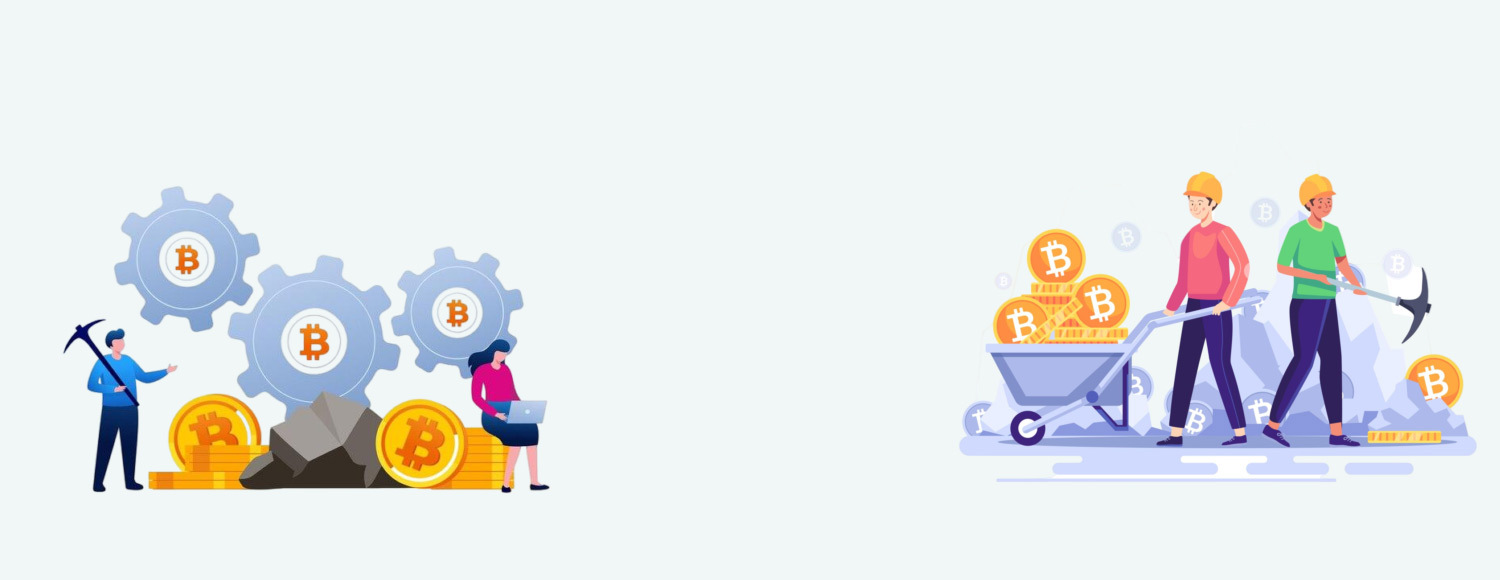
Bitcoin was the first cryptocurrency. It allows users to send and receive digital money called bitcoins (with a lowercase b, or BTC). What makes bitcoin highly appealing is its inherent resistance to censorship, the impossibility of double-spending funds, and the ability to conduct transactions anytime and anywhere.
Bitcoin uses a SHA256 encryption algorithm and has a total of 21 million blocks. Typically, one block is generated every 10 minutes and the reward is cut in half every 210,000 blocks. Currently, most mining pools distribute transaction fees to miners in addition to block rewards.
Items |
Details |
| Website | Bitcoin.org |
| Block explorer | Blockchain.com |
| Total supply | 21 million BTC |
| Algorithm | SHA256d |
| Consensus | Proof of Work |
| Block time | 10 minutes |
| Current block rewards | 6.25 BTC |
| Mining device | ASIC miner |
URL: stratum+tcp://poolpaybito.com:4042
Username: <<Your BTC wallet address>>
Password : Your choice
ASICs take just a few steps to configure. Once you’ve configured your device and saved your settings, you’re ready to start mining and earning rewards.